Hello! First of all, sorry for writing in english, but I don't speak German (using the google translate feature to read the topics here)
I've been trying to get offline maps with themes on android cachebox, but did not succeed. I've the map displayed correctly, but can't make use of any theme (I wanted one with elevations shown) even following the instructions on the cachebox page.
Does anyone have the themes working? Is there anything I am missing here?
Thank you for your help.
I've been trying to get offline maps with themes on android cachebox, but did not succeed. I've the map displayed correctly, but can't make use of any theme (I wanted one with elevations shown) even following the instructions on the cachebox page.
Does anyone have the themes working? Is there anything I am missing here?
Thank you for your help.